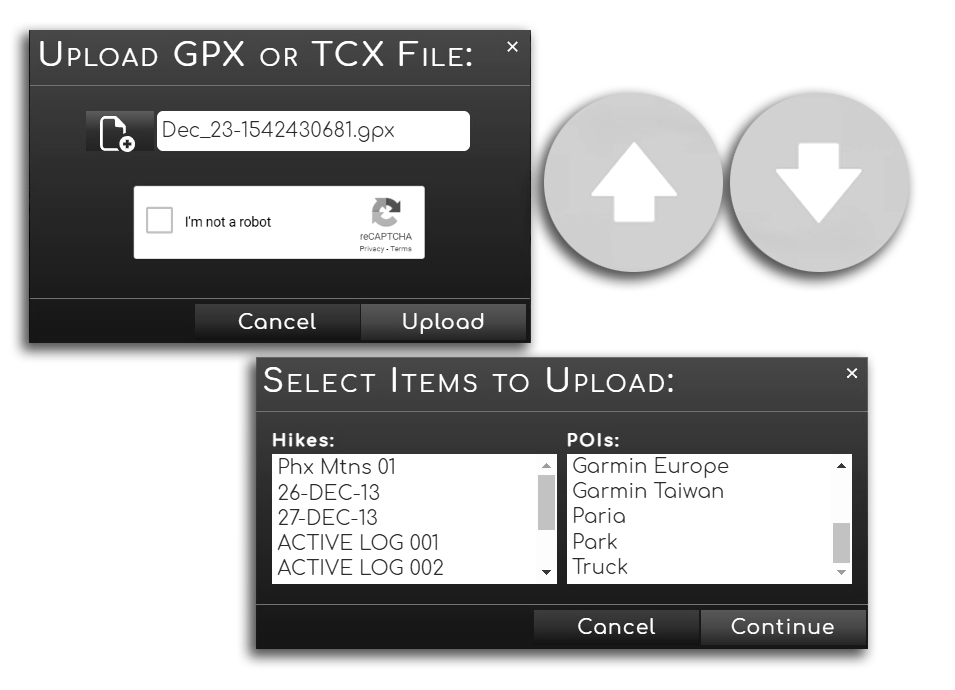gps data...
WikiHikes makes uploading data from GPX files simple. You can even select which tracks and points of interest from a selected GPX file to upload. Got a fitbit? You can upload TCX files as well.
Downloading mapped data is simple as well. Just map the trails and waypoints you'd like to download and click the download button in the upper right corner of the screen. In a few seconds you'll have a GPX file you can transfer to your hiking GPS.